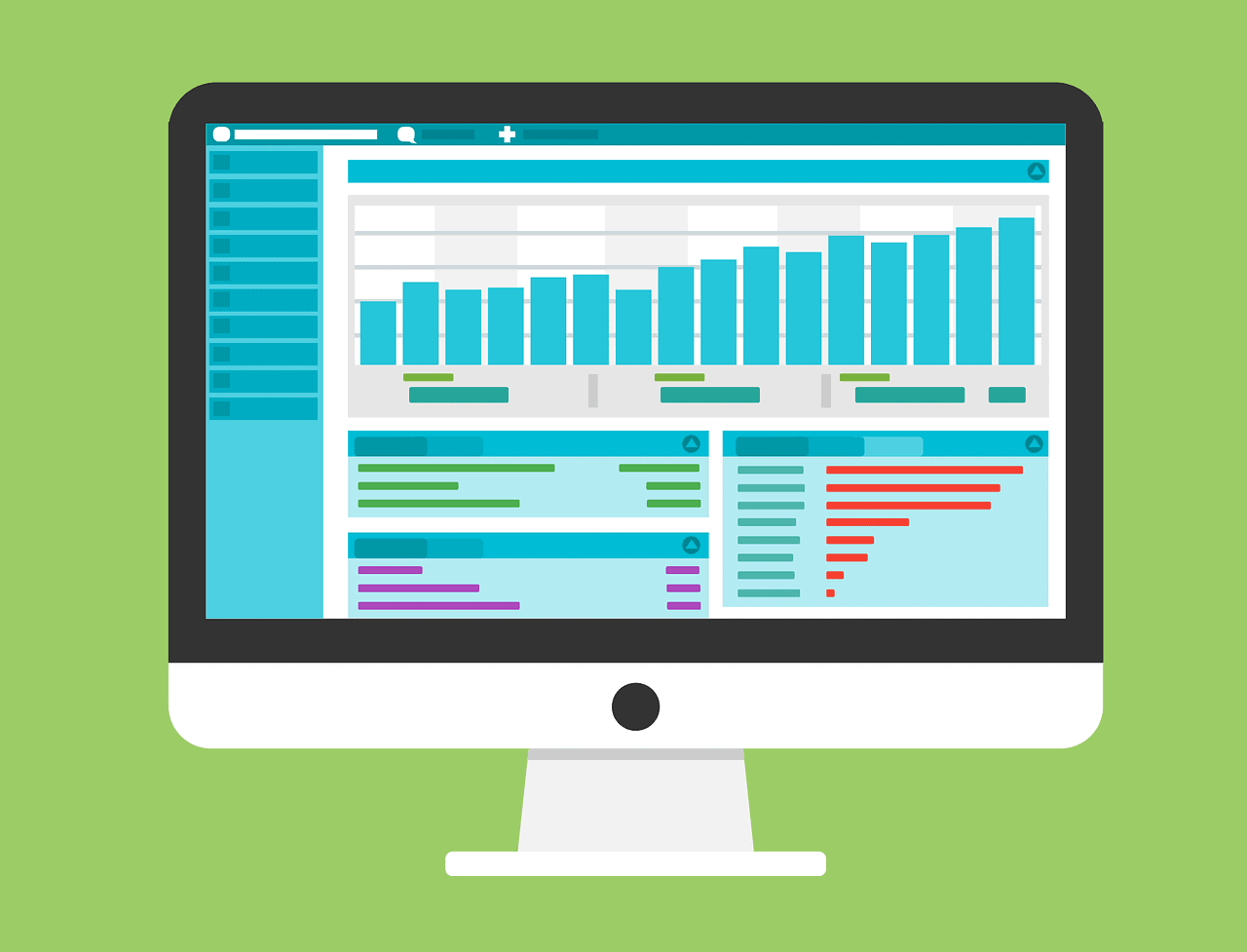
Duplicate content can be problematic if you have multiple sites on the same domain, or if your customers are likely to link to multiple versions of your site without realizing it. In order to avoid being penalized by search engines, and to keep track of which pages are what in Google Analytics, you’ll need to solve this problem once and for all. This guide will show you how to do that in just a few simple steps.
Duplicate content is when you have two or more pieces of content on your website that are identical or very similar. This can be a problem because search engines don’t know which version of the content to show in their search results. This can lead to lower rankings and less traffic to your site.
Duplicate content is a common problem that can occur on websites. There are two types of duplicate content: internal and external. Internal duplicate content happens when there is more than one page on your website with the same or similar content. External duplicate content happens when other websites have copied your content without your permission.
Your site’s ranking can take a hit, you might get penalized by Google, and it can be difficult to fix. And there are other implications as well: your bounce rate will go up if people come to your site, read one of your articles that they already saw somewhere else, and then leave without looking at anything else. The links pointing back to those duplicates will make your original content seem less authoritative.
There are a few ways to check if you have a duplicate content problem. The first is to use Google Search Console. Go to your website, click on the gear icon in the upper right-hand corner, and select Search Console. If you see any errors related to duplicate content, that’s a good indication that you have a problem.
Different way to check for duplicate content is to use a tool like Copyscape. Just enter your URL into the page search bar, and it will show you any instances of duplicated content. Also Screaming Frog is a tool that allows you to locate pages and subpages with the same tags, headers and descriptions.
If you’re running into duplicate content issues on your website, there’s a simple solution: the rel=canonical tag. This HTML element tells search engines which version of a piece of content is the original, and should be indexed. It can solve indexing problems that may occur with mobile sites or dynamic URLs. It’s an easy way to stop crawlers from indexing old versions of your site, but it doesn’t do anything to solve those pesky crawl problems.
This HTML tag tells search engines not to index a certain page on your site, which means it won’t show up in search results. Adding the noindex tag to pages with duplicate content will help you avoid any penalties from search engines.
A 301 redirect is a (permanent) redirect from one URL to another. This tells search engines that the old URL has been replaced by the new one and that they should start indexing the new URL. When you have a lot of duplicate content on your site, this is a good way to consolidate all those URLs into one or two places. And it’s usually better for SEO, because it helps ensure that each page on your site has its own unique content and not just text copied from other pages.
One way to help solve the duplicate content problem is to create and submit a sitemap.xml file to search engines. This file tells search engines about the pages on your site and how often they are updated. Creating a sitemap.xml file is relatively easy, but if you’re not comfortable doing it yourself, there are plenty of online tools that can help.
First, you can report plagiarism directly to Google, and after verification, it will be excluded from the indexing process. Block the possibility of copying content on your website. For image files, set the file replacement option. Additionally, you can use the option of adding a link to the copied text page. Sometimes it is much harder, so in that case is it better to work with the experts. You can find them here https://www.icea-group.nz/seo-cork/.
If you’re struggling with duplicate content, don’t despair. By following the tips in this post, you can overcome the problem and ensure that your content is unique. So don’t sweat it too much – focus on creating great content, and the rest will fall into place. If you’re ready to tackle the duplicate content problem once and for all, SEO agency Limerick can help. Good company will work with you to create unique, original content that will help your website rank higher in search engine results pages.
Photo:200degrees/pixabay.com